uvLink

Description
The uvLink is a flexible family of wireless sensors (nodes) and receivers (display, collector) for measuring irradiance in the UV and other spectral ranges. This system enables irradiance and dose measurements in places that are dangerous for people, difficult to reach with wired sensors, or in locations without infrastructure. It also allows the sensor to be moved freely during the measurement (e.g. for production line monitoring).
The family consists of
- one or more sensors tailored to the application requirements
- a receiver that can provide several functions, e.g. as a stand-alone display or as an interface to a computer or server.
The device family consists of two kinds of components:
- one or multiple sensors tailored to the applications requirements
- a receiver that can provide several functions, for instance being a stand-alone display or an interface to a computer or servers
We currently offer two different combinations:
- uvLink One - consists of a sensor and a bundled display, so it acts like a wireless multimeter with the ability to log data via USB to a computer or from your own scripts.
- uvLink Field - consists of multiple sensors and a bundled data collector, making all collected readings available to a system via USB for logging and further processing.
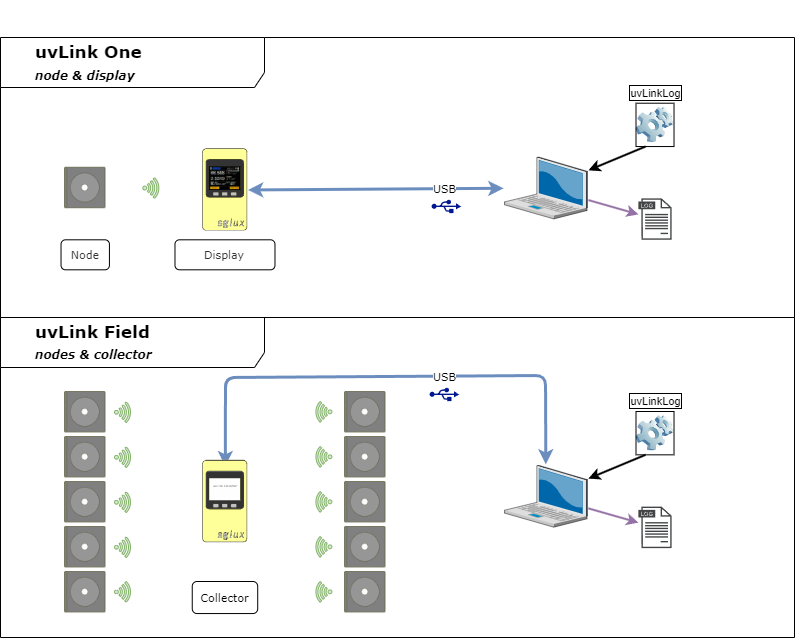
Product Features
- Wireless transmission, even through walls
- Battery powered, can be moved during operation
- Autonomous operation independent of digital infrastructure and power grid
- Simple and easy to use
- Fully traceable calibration
- The sensor is resistant to strong UV radiation
- Dosage measurement can be controlled from the display
- Data logging by means of desktop software (sglux uvLink log)
Getting Started
1. Charging
- The node and display should be fully charged using a USB-C cable and power supply.
Leaving both devices switched off will improve charging speed! - The display's USB port is located on the left side under the red power button.
- The Node's USB port is located behind the cover, which is held in place by magnets.
2. Power up
- Turn the display on by pressing the power button once. If it is on, a single press resets the display.
- Switch the node (sensor) on and off by moving the switch to "on" or "off" position. The switch is under a cover plate fixed by magnets.
Note: To turn off the display press the power button twice in quick succession.
3. Operation of Display or Collector

When a single node is connected to the display/collector, it acts as a display. If more than one node is connected, it acts as collector.
In collector mode, no measured values are displayed on the screen. Instead, there is a list of the connected nodes.
In both modes, serial communication with the display/collector is possible. For more details, please refer to the associated protocol definition.
Main Screen

Display Description

Perform dose measurement
Set the limit for your dose

Dose is running

Dose is reached and alarm is triggered, display is beeping
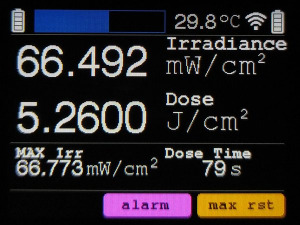
Alarm is confirmed

Note
With firmware older than 2.0 it is required to confirm the boot screen by pressing a button.
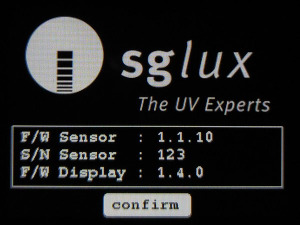
Specification
Node

| Dimensions | see Drawing |
| Weight | 151g |
| Temperature coefficient (30 to 65°C) | 0.05 to 0.075%/K |
| Operating and storage temperature | 0°C to +60˚C |
| IP protection class | IP40 |
| Spectral sensitivity | UVC up to VIS |
| Battery lifetime | 10 hours (unlimited use with charger attached) |
| Radio range (air) | 15 meters in a chamber |
| Radio range (wall) | 10 meters |
| Radio range (chamber) | 3 meters |
| Connections | USB-C |
| Transmission | low-power 2.4 GHz |
Drawing Node

Display/Collector

| Dimensions | see Drawing |
| Weight | 131g |
| Operating and storage temperature | 0°C to +60˚C |
| IP protection class | IP40 |
| Battery lifetime | 10 hours (unlimited use with charger attached) |
Drawing Display/Collector

FAQ
-
Does the dosage measurement add up values if an overrange condition (OVR+) is detected?
- As of firmware 2.0 during overrange conditions the "end of range"-value is added to the total dosage and the color of the dose value changes to indicate that it is no longer precise due to overrange events.
- in older Firmware all measurements during overrange conditions were not counted into the total dosage. In fact, the displayed dosage is too small and must be considered as wrong if the sensor was in overrange condition.
Avoid overrange conditions during dosage measurements!
-
How behaves the dosage measurement on if the node was temporarily disconnected?
- During temporary disconnects of the node the dosage counter does not increase because the dosage increment is unknown.
Troubleshooting
| Problem | Solution |
|---|---|
| No connection possible | Turn off both devices and restart. If the problem persists, move display/collector closer to the sensors. |
| "OVR+" shown up in the display | You are in overrange, that means, the irradiation is beyond the end of the measurement range. => Increase the distance between light source and sensor or attenuate the light by neutral density filters etc. Note: any running dosage measurement is disturbed by overrange events, meaning the displayed dosage is lower as it should be. |