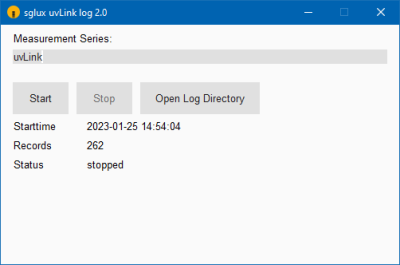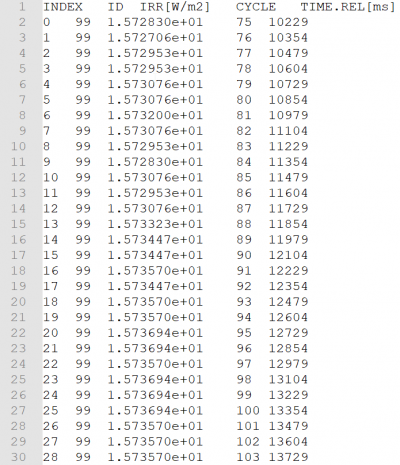Logging
Download
Here you can get the latest Windows10 64-Bit installer for uvLink log
Features
- Easy to use
- Log up to 10 Sensors (uvlink Field)
- CSV-File-Format
How to use it
uvLink One / uvLink Field
- Install sglux uvLink log to your Windows PC or Notebook
- Start your Sensor and Display
- Connect your Display to your Computer (optional install driver via Windows-Update)
- Start uvLink log
- Optional: Name your measurement
- Press Start
- Log as long as you want
- Press Stop
- With Open Log Directory you can find your logfile.
Filename (csv)
Sample Result:
20230125-145404_uvLink_mySample.csv
Filename explanation:
YYYYmmdd-HHMMSS_uvLink{Customer Description}.csv